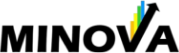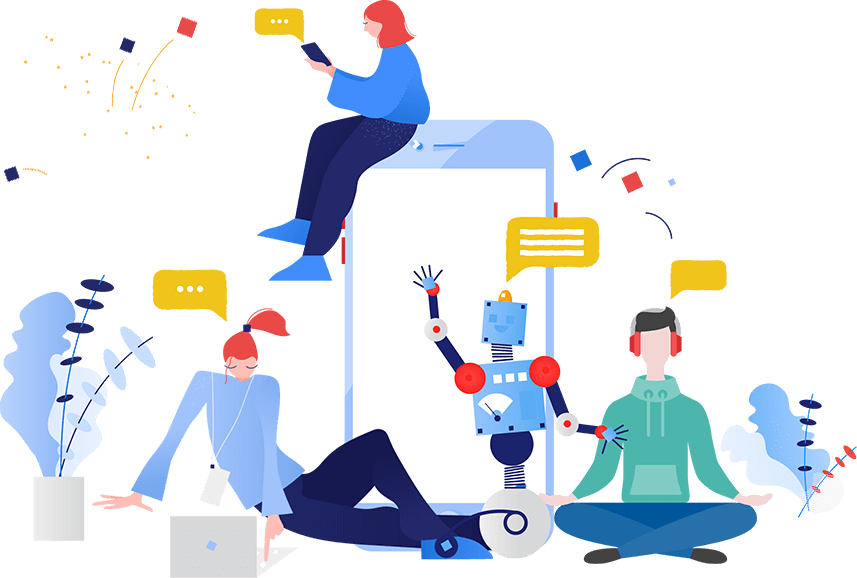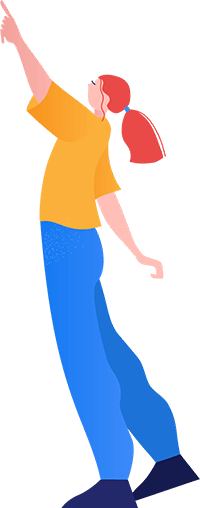Power BI Advanced training
You've been working with Power BI for a while, but feel like there's more to come from it. In really complex situations you want to know exactly how to use Power BI. This is exactly what we will do in the advanced training. In this 2-day training we really go in depth, so Power BI will have no secrets for you. Power Query and Power BI itself will be discussed of course, but also the popular external tools Tabular Editor and DAX Studio will be covered extensively.

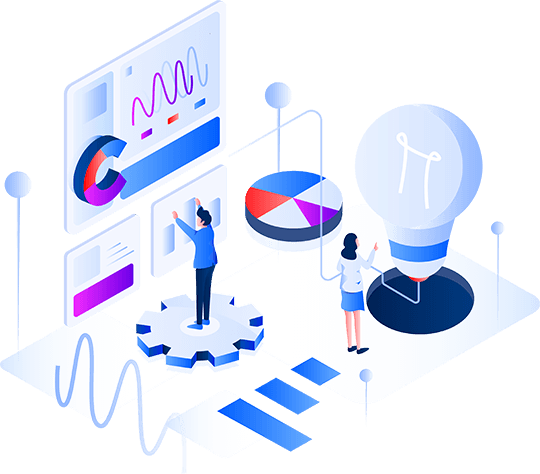
What exactly is the Power BI advanced training?
The Power BI advanced training is aimed at the experienced Power BI user who has been working with it for quite some time. We take your Power BI knowledge to the next level in our 2-day training.
The following topics are covered:
- You'll learn all about the M language in Power Query;
- In addition, we show several complex DAX patterns;
- To create and manage large amounts of complex measurements you will learn how to use Tabular Editor;
- DAX studio for performance optimization.
Power Query
- Write M code from an empty query;
- The M Data types and functions;
- Different data structures (list, table, record, etc.);
- Write new functions yourself and reuse them
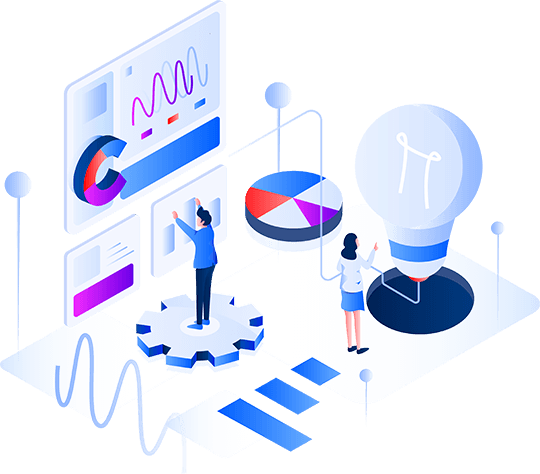
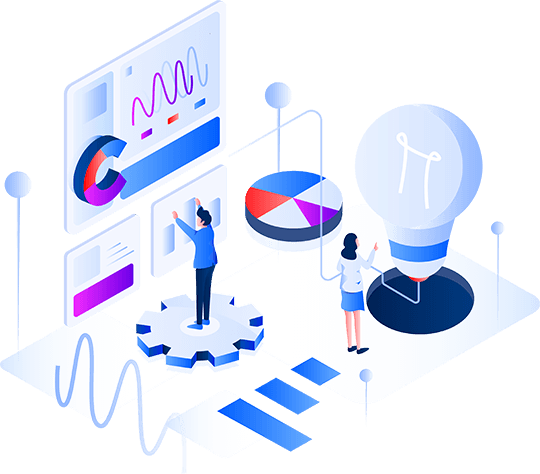
DAX Patterns
- Evaluation Context;
- The GENERATE function;
- Project management: insight into current projects;
- Time intelligence issues;
- DAX and tables with different granularity;
- Realization versus budget analyses
Tabular Editor
- Automate measurements using the C# language;
- Easy copying of measurements (also to another model);
- Quickly understand measurement dependencies;
- DAX code formatting;
- Understanding of calculation groups
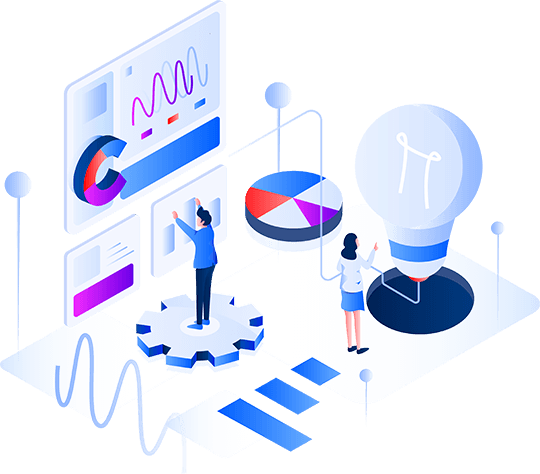
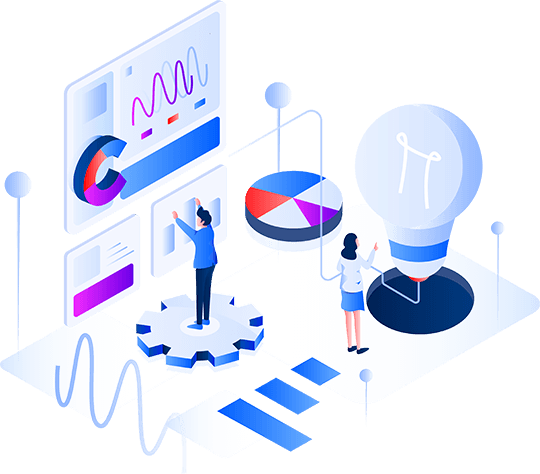
DAX Studio
- Vertipaq analyzer for obtaining an efficient data model;
- Vertipaq, the engine of Power BI;
- Understanding how Vertipaq processes DAX code;
- The difference between the Formula Engine and the Storage Engine;
- Understanding the exact processing time of DAX code so that any bottlenecks can be identified;
- Optimizing DAX code
After the Power BI advanced training, you will have learned to:
Be able to use Power BI in more challenging scenarios
Master the Power Query Editor even when it goes beyond the standard user interface capabilities
Create and manage many and complex measurements and solve performance problems
Who is the Power BI advanced training suitable for?
The Power BI advanced training is suitable for professionals who have been working with Power BI for quite some time and really want to go into depth. If you have followed our PL-300 exam training you can also participate in the advanced training.
Costs Power BI advanced training
The cost for the Power BI advanced training is € 500,- per participant. This is based on 2 days in-company. These costs are exempt from VAT.
Newest posts
You've completed your Power BI report, distributed it to report users and now you're done, right?