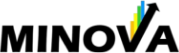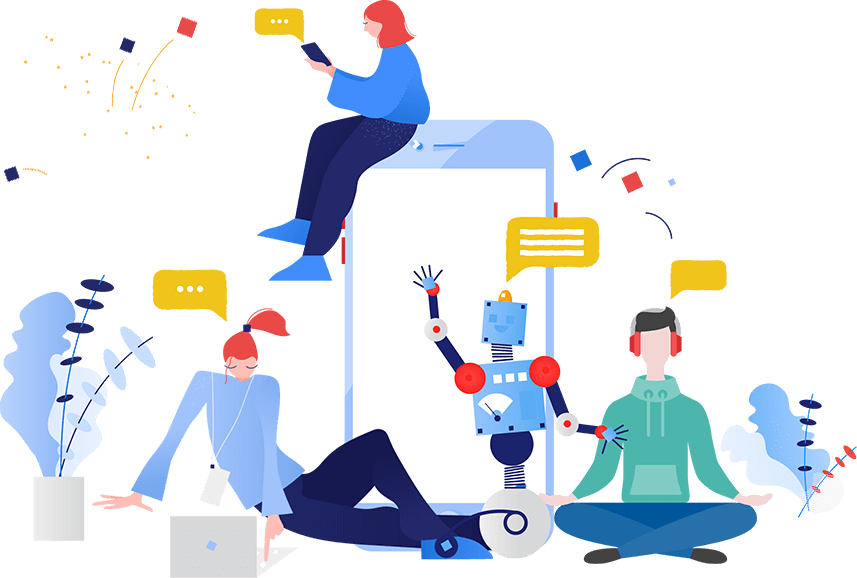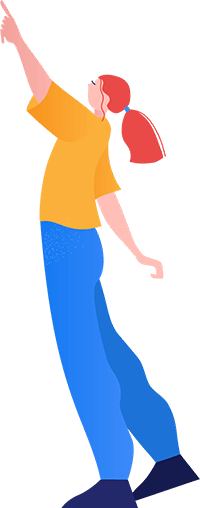PL-300 Exam Training
Passing the PL-300 exam will show that you have mastered all aspects of Power BI. All the main components of Power BI are covered during Minova's PL-300 exam training. From modeling data, data visualization, information distribution to taking a practice exam. The exam training takes place live on location and is divided over 3,5 days. After following the exam training you will be properly prepared for the official PL-300 exam, so you can start working with confidence.

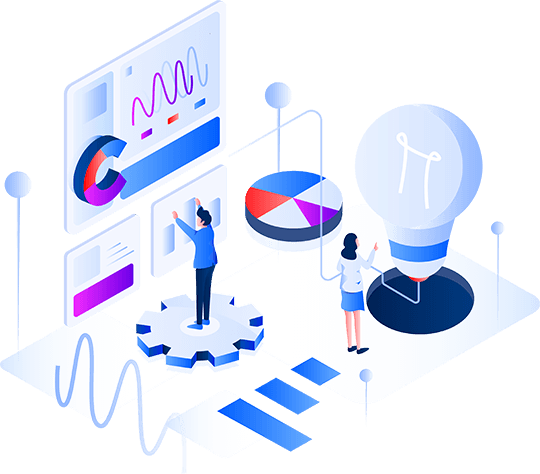
What exactly is the PL-300 exam training?
The Power BI PL-300 exam training covers the following topics:
- All elements from basic training;
- Elements from the data modeling training;
- All elements from the DAX skills training;
- Plus special tips & tricks that ensure all requirements for the PL-300 exam are covered;
- Practice Exam
For many of the mentioned topics mainly theoretical knowledge is necessary, but for the parts data modeling and writing DAX practical experience is a requirement. This will be extensively discussed during the live training days. The exam training is built according to a clear step-by-step plan, so that it is easy to follow, despite the complexity of some exam parts.
After the PL-300 exam training, you will have learned to:
Because this course covers all the main components of Power BI, trainees will be able to work with Power BI independently after completing this course.
Trainees can retrieve, process, analyze and visualize data on a dashboard by themselves and then distribute it.
Trainees are well prepared for the PL-300 exam.
Who is the PL-300 exam training suitable for?
The PL-300 exam training is suitable for anyone who wants to master all aspects of Power BI and wants to demonstrate this through the PL-300 certificate. Think of controllers, accountants, marketers, HR consultants, business analysts, sales analysts, consultants and other professionals who deal with reporting.
Cost of PL-300 Examination Training
The costs for the PL-300 exam training are € 1050,- per participant. This is based on 4,5 days in-company. These costs are exempt from VAT.
Newest posts
You've completed your Power BI report, distributed it to report users and now you're done, right?