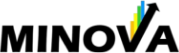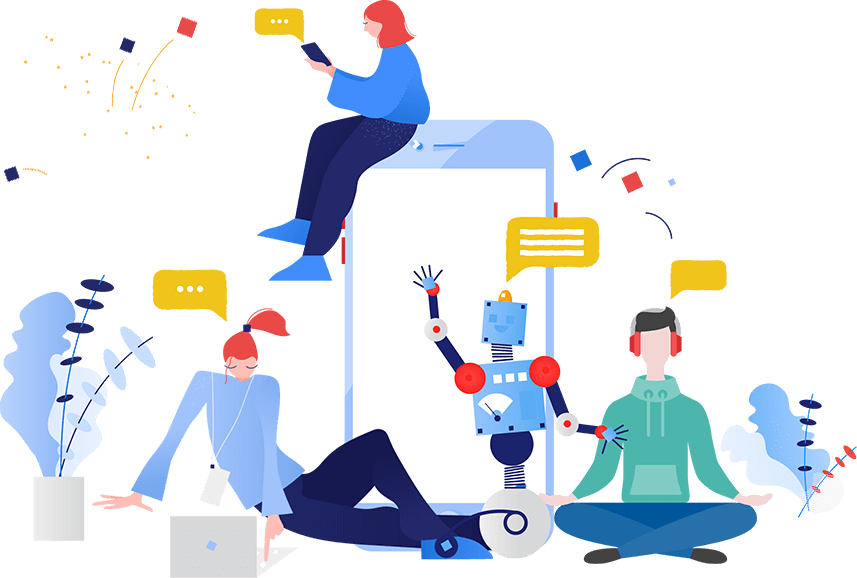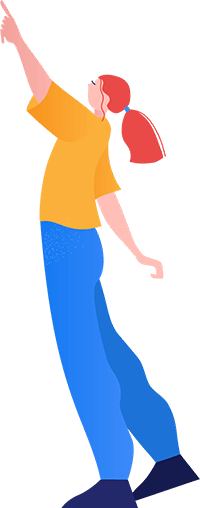Incompany Power BI Training

Introduction Incompany Power BI Training
As an organization, you have a lot to do with data. Yet often enough you feel like you're steering with a blindfold on because you don't have enough insight. Microsoft Power BI is the best suite of applications and services in the Business Intelligence market that can turn data into insight. Whether you're already working with Power BI or looking for an alternative to labor-intensive methods of gaining insight; Minova offers Power BI training at every level!
Power BI makes it possible to create interactive dashboards that show exactly how the organization is doing. To make this possible, Minova has developed five different Power BI training courses. Start with the introductory training and continue through to the Power BI advanced training.




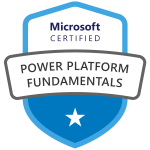
What can Minova do for you?
Basic training Power BI
Participants will be introduced to Power BI during the Basic Training, learn about all aspects of it and be able to create simple but useful reports.
Read more about the basic training Power BI
Power BI data modeling training
Participants will learn the core concepts of data modeling, enabling compact, efficient, and robust modeling.
Read more about the Power BI data modeling course
Power BI Training - DAX Skills
Participants can master DAX skills, allowing them to add analytical power to their models.
Read more about the Power BI - DAX skills training.
PL-300 Exam Training
The PL-300 exam training is a combination of the first three courses with a few additions to ensure that all requirements for the PL-300 exam are covered.
Read more about the PL-300 exam training
Power BI Advanced training
The Power BI Advanced training is designed for people who are already familiar with Power BI but want to take their Data Analysis skills with Power BI to the next level.
Read more about the Power BI Advanced training
Power BI
From data to insight
Is Power BI for us?
Newest posts
You've completed your Power BI report, distributed it to report users and now you're done, right?