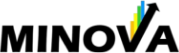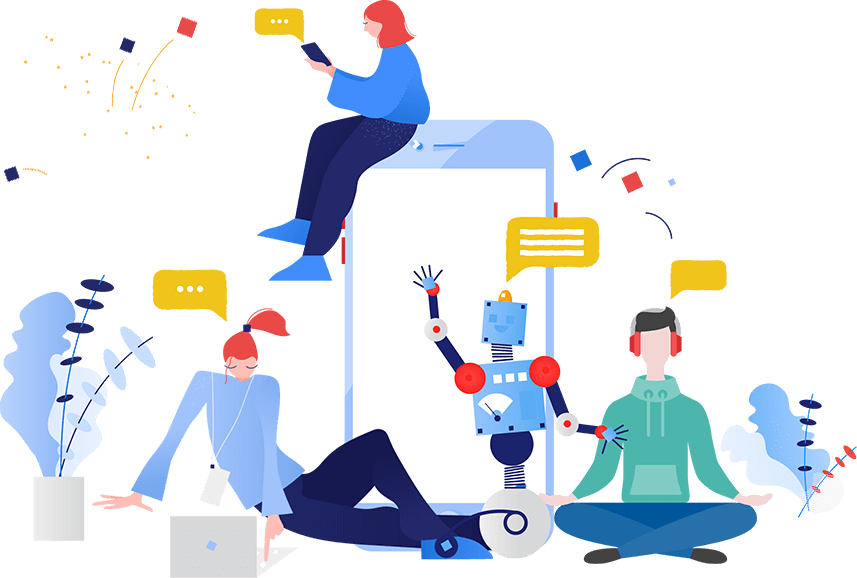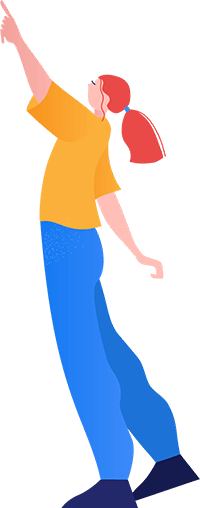Basic training Power BI
Every organization has data, but it often fails to get the right insight from it. Moreover, it is a time consuming task and very error prone because it involves manual processes. Power BI makes it possible to translate the data in a fully automated way into insight in the form of interactive dashboards. During the 1-day basic training Power BI we explain the basics of Power BI.

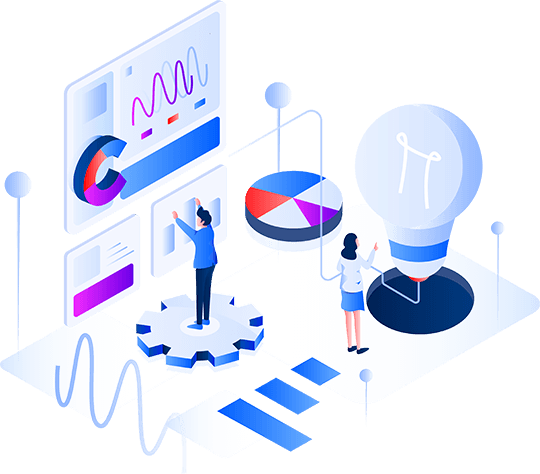
What exactly is the basic Power BI training?
During the 1-day basic Power BI training, we will show you the cycle to create a Power BI dashboard.
This will include the following topics:
- Retrieve and transform data;
- Combining data from different sources;
- Explore data (find hidden insights);
- Visualize insights (create a dashboard);
- Share a dashboard (in the cloud).
We start the Power BI training with raw data and end with a fully interactive dashboard that is published and shared with colleagues. After the 1-day training, participants will have learned how to work independently with Power BI to create simple (but useful) dashboards.
After the basic Power BI training, you will have learned to:
Import data into Power BI from various data sources.
Perform different types of transformations on data in the Power Query editor.
Bring together data from different sources.
Describe Power BI desktop data modeling.
Create visualizations to explore data.
Understand how relationships are established between tables and what they do.
Build and share an interactive dashboard.
Who is the basic Power BI training suitable for?
The basic training is for anyone who wants to learn how to turn data into insight in a robust and efficient way. Think of controllers, accountants, marketers, HR consultants, business analysts, sales analysts, consultants and other professionals who deal with reporting. People who want to learn how to analyze and visualize data using Power BI. Some prior knowledge of the use of Excel is desired, but not essential.
Costs basic training Power BI
The costs for the Power BI basic training are € 250,- per participant. This is based on one day in-company. These costs are exempt from VAT.
Newest posts
You've completed your Power BI report, distributed it to report users and now you're done, right?