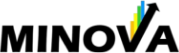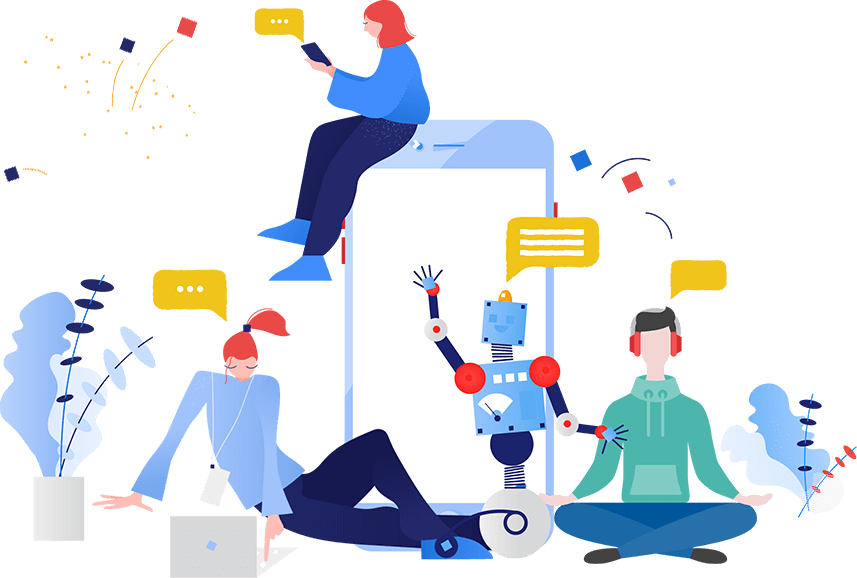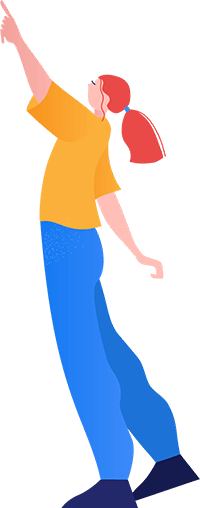- June 28, 2023
- Marnix Jansen
- Power BI
No, actually, you've only just begun! 🚀
I have been a Power BI consultant for almost 7 years and in my experience, the most difficult part of Power BI is to produce a report that is actually used by your report users. Just sending an email to your users with a link to the report has very little chance of success in my experience.
What you should start with is organizing a kick-off meeting / user adoption session with your report users. In my experience, what works best is to follow this agenda 📆
- Business introduction to the report: 🧑🏻💼 Make sure this is done by someone on the team who is respected by the rest of the team. This could very well be the manager of the team, but not necessarily. This person should give a presentation that clarifies the importance of the report and creates a sense of urgency.
- Technical introduction to the report: 👷🏻 Then you come and explain how to navigate through the report. Make sure you tailor this to the report users, taking into account things like whether they are already familiar with Power BI.
- Customized training 🏫 Prepare a few questions to be answered by report users. How much was sales versus budget two years ago for customer X as a percentage? A few questions like that. In my experience, there are always a few users who struggle to answer all the questions. In this setting, you can help them and clarify the report.
Are you ready now? 👍
No, you're still not done!!!
Again, in my experience, only a few report users will proactively come to you with their questions and comments about the report. They are busy people with more on their minds than just your report. But if you proactively host a follow-up meeting asking for feedback, users will usually come and tell you all sorts of things about the report that they want different, want added, skipped, etc.
Are you ready now? 👍
No, you're still not done!!!
Then you're going to process the feedback and schedule another follow-up meeting to discuss. If the report is vital to the business, you will find that you will iterate several times in this way to achieve a report that truly meets the information needs of your users. And, at some periodic interval, it's important to keep going through this cycle to ensure the report remains up-to-date and relevant.
So basically you have to constantly improve the report and so you are never really "done"!
Categories
- Excel (1)
- Power Apps (2)
- Power BI (18)
- Power BI DAX (10)
- Power BI Query Editor (2)
- Project Management (2)
- Tabular Editor (1)
Recent Posts
-
You have completed your Power BI report,
Jun 28, 2023
 When you start a new report
When you start a new reportJun 28, 2023
Soft skills are more important than hard onesJun 28, 2023
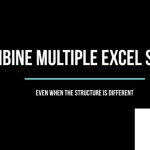 Combine multiple Excel sheets
Combine multiple Excel sheetsMay 05, 2023