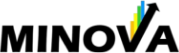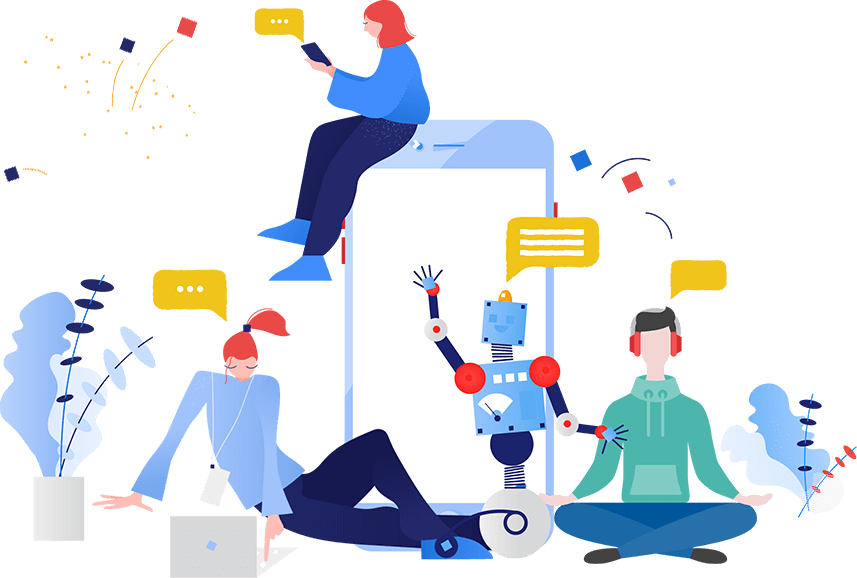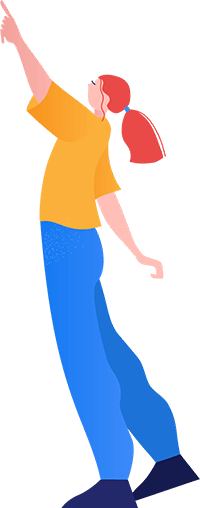TopN and others in DAX and M code
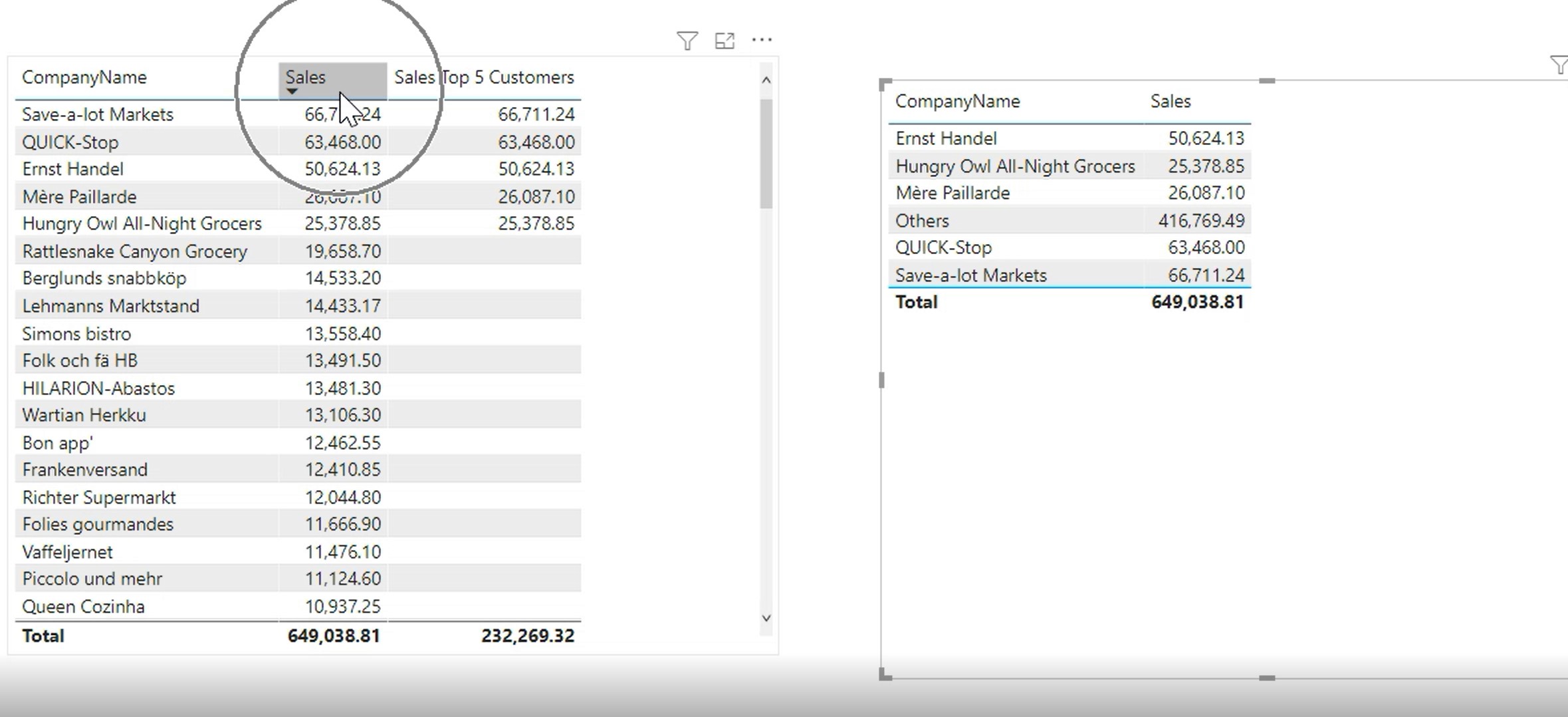
- April 11, 2021
- Marnix Jansen
- Power BI DAX
To create a barchart that shows the Top 5 customers and all other customers combined in a sixth bar, you need to write some DAX or M code. In this video I will show both.
Categories
- Excel (1)
- Power Apps (2)
- Power BI (18)
- Power BI DAX (10)
- Power BI Query Editor (2)
- Project Management (2)
- Tabular Editor (1)
Recent Posts
-
You have completed your Power BI report,
Jun 28, 2023
 When you start a new report
When you start a new reportJun 28, 2023
Soft skills are more important than hard onesJun 28, 2023
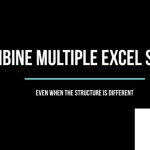 Combine multiple Excel sheets
Combine multiple Excel sheetsMay 05, 2023