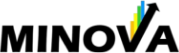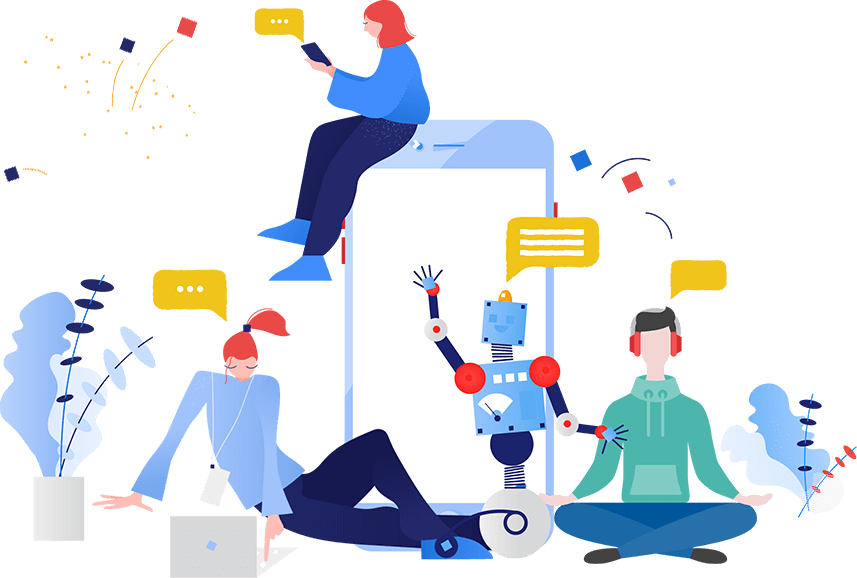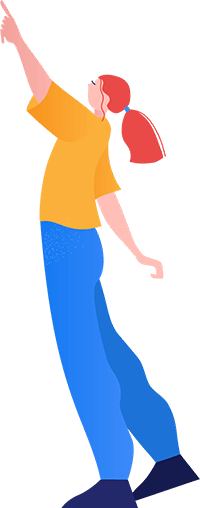Merge tables in Power Apps
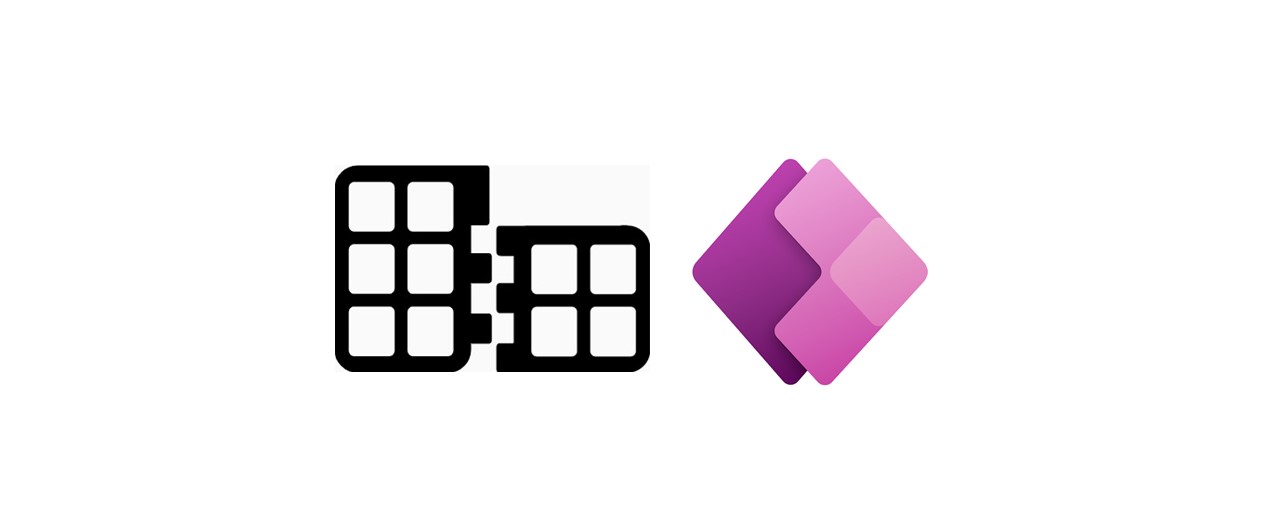
- July 5, 2021
- Marnix Jansen
- Power Apps
Merging tables in Power BI can easily be done by using the functions for that purpose in the M and/or DAX language. See the blog post I wrote on that topic here. Power Apps does not offer these functions, so we have to merge tables by using Power Fx, the language used for programming in (among others) Power Apps.
Here is an overview of the joins in Power Apps and the Power Fx code. The tables used in this example are:

|
Icon |
M |
Power Apps Power Fx |
|
|
Left Outer |
AddColumns( Table1, "Value.1", LookUp( Table2, Title = Table1[@Title], Table2[@Value] ) ) |
|
|
Left Anti |
Filter( AddColumns( Table1, "Value.2", LookUp( Table2, Title = Table2[@Value] ) ), IsBlank('Value.2') ) |
|
|
Inner |
Filter( AddColumns( Table1, "Value.2", LookUp( Table2, Title = Table2[@Value] ) ), Not(IsBlank('Value.2')) ) |
|
|
Full Outer |
Ungroup( Table( { MyTables:Filter( AddColumns( Table1, LookUp( Table2, Title = Table2[@Value] ) ), ) }, { MyTables: Table2, LookUp( Table1, Title = ) ) } ), "MyTables" ) |
Categories
- Excel (1)
- Power Apps (2)
- Power BI (18)
- Power BI DAX (10)
- Power BI Query Editor (2)
- Project Management (2)
- Tabular Editor (1)
Recent Posts
-
You have completed your Power BI report,
Jun 28, 2023
 When you start a new report
When you start a new reportJun 28, 2023
Soft skills are more important than hard onesJun 28, 2023
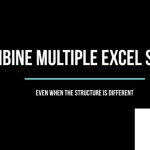 Combine multiple Excel sheets
Combine multiple Excel sheetsMay 05, 2023