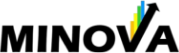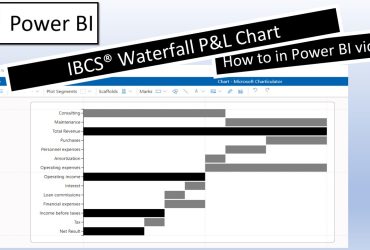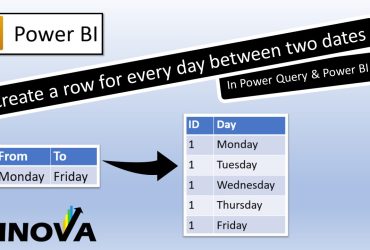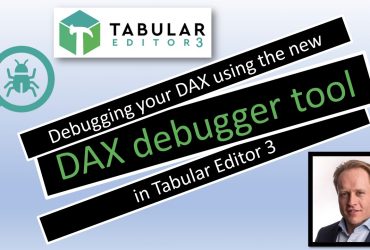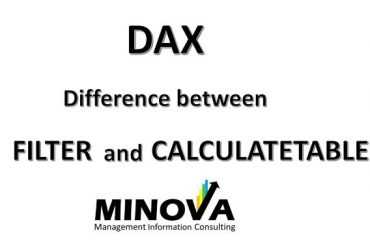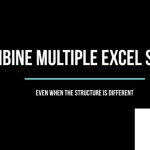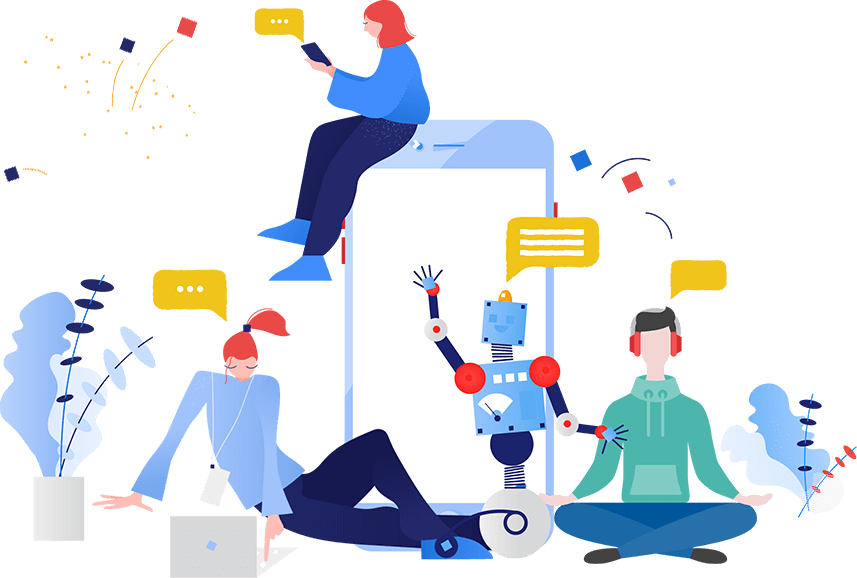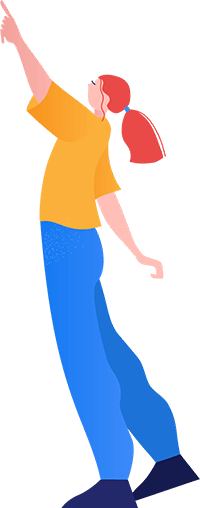Blog
IBCS ®️ P&L Waterfall chart using Charticulator in Power BI
In this video I demo how to create a waterfall chart for a Profit and Loss statement based on the IBCS®️ standard. I'll demo this in the standard Power BI visuals as well as in Charticulator. Using this standard it is far easier for report users to get insight into the financials of an organization.
Add a row for every day in between two dates
When you have a table that contains events with a start and an end dat, you sometimes need to expand it out so that you have a row for every day in between the start and end date. This video will show how to do that both in Power Query and in Power BI.
The DAX Debugger tool in Tabular Editor 3
Understanding and debugging your #DAX in #powerbi just got much easier and faster with the DAX Debugger tool in Tabular Editor 3. In this video, I demonstrate the tool with some DAX that doesn't give the expected result. And I show you how to use the debugger to find the cause [...]
Paginated reports in Power BI
A paginated report on a #Powerbi report page can be an excellent solution when you have a large table and want to export it to PDF, share only that table or when you want to print it. Learn all about it in this video!
DAX: Difference between FILTER and CALCULATETABLE
In the world of DAX formulas, the two formulas that get mixed up the most are FILTER and CALCULATETABLE. This is due to the fact that they actually produce the same result in certain scenarios. For example, when a Matrix is created on the canvas in which a filter is applied to a single dimension table (in [...]
Categories
- Excel (1)
- Power Apps (2)
- Power BI (18)
- Power BI DAX (10)
- Power BI Query Editor (2)
- Project Management (2)
- Tabular Editor (1)
Recent Posts
-
You have completed your Power BI report,
Jun 28, 2023
 When you start a new report
When you start a new reportJun 28, 2023
Soft skills are more important than hard onesJun 28, 2023
 Combine multiple Excel sheets
Combine multiple Excel sheetsMay 05, 2023