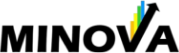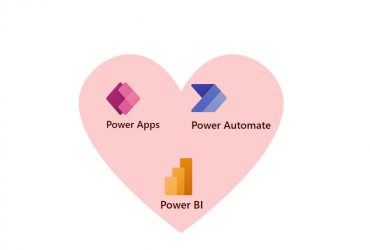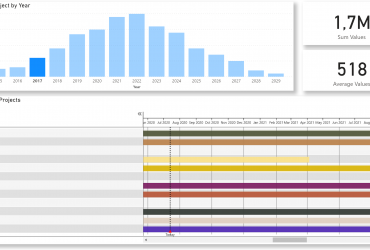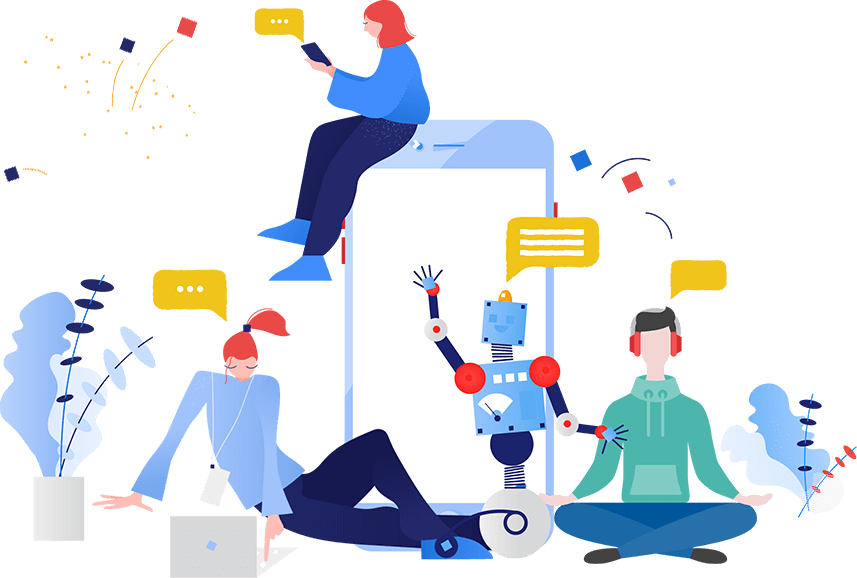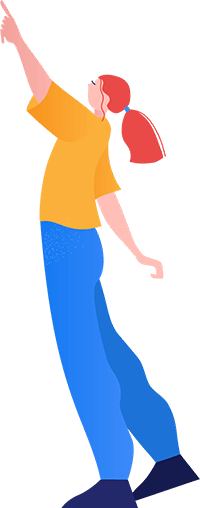Power BI
- Home
- Power BI
You've completed your Power BI report, distributed it to report users and now you're done, right?
No, actually you are just getting started! 🚀 I have been a Power BI consultant for almost 7 years and in my experience, the hardest part of Power BI is producing a report that is actually used by your report users. Just sending an email to your users with a link to the report has to [...]
Turboboost your forecast process with Power BI and Power Apps
By combining the power of Power BI and Power Apps, the forecast process can be made much more robust, transparent and efficient.
Project Management in Power BI
If you manage your projects in Power BI, I can highly recommend the Gantt chart from MAQ software. You can download it for free and it is very easy to use. All you have to do is to enter the name of your projects, the start date and the end date and your [...]
What can you do with Tabular Editor in Power BI?
Writing and managing your measurements (measures) can be much easier using the Tabular Editor. During an episode of GetResponseLIVE, I talked more about this.
Power BI: solve performance problems
Performance problems in Power BI are usually caused by either the way the data in the model is structured or by inefficient DAX. When it comes to the data model, DAX studio is needed to find the cause. However, this blog post is about the optimization of DAX code. Where, by the way, DAX Studio [...]
Categories
- Excel (1)
- Power Apps (2)
- Power BI (18)
- Power BI DAX (10)
- Power BI Query Editor (2)
- Project Management (2)
- Tabular Editor (1)
Recent Posts
-
You have completed your Power BI report,
Jun 28, 2023
 When you start a new report
When you start a new reportJun 28, 2023
Soft skills are more important than hard onesJun 28, 2023
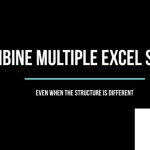 Combine multiple Excel sheets
Combine multiple Excel sheetsMay 05, 2023